Class Preparation
There are some preparations that need to be done to ensure the student has the ideal and effective environment to conduct their study.
Device to attend the class. Desktop PC with webcam and microphone / Laptop / Tablet. Handphone is not recommended due to the small screen which might limit the effectiveness of the class.
Stable network.
Quiet environment (or separate room).
Please ensure that the device is working properly 5 minutes before starting the class.
Information for Parents
The student’s progress will be monitored and a report card will be sent to you at the end of each month/semester.
At the end of every month, there will be a video journal for the parents to review the student’s progress.
The video will be taken in class and sent to the parent’s email along with the report card.
Students will be required to submit feedback about the class and their teacher every month.
Please make sure both the microphone and the web camera are turned on throughout the class.
Technology Information
How to use Google Meets:
Make sure your network is stable:
You can check your connection on this link: https://fast.com/
For taking classes a minimum of 10Mbps is advised.
Click on the link provided.
When you’re ready to join the meeting, click ”Join Now”.
Before you join your first meeting, make sure to “Allow permissions” for your Microphone and Camera. Once you grant permission:
To turn your microphone on or off, click Microphone.
To turn your camera on or off, click Camera.
To join the call, click ”Join Now”.
To end the call, click “Leave Call”.
Misc.
We recommend each student to be accompanied by a parent in their first class.
If you want to have a change of plan, the current period should be completed in order for the class to be changed. Please contact us for more information on how to change the plan.
Contact
Please feel free to ask us any questions. You can contact us at learn@arkacademy.io if you have any questions.
Thank you!
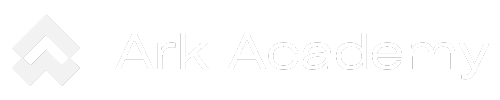

Comments